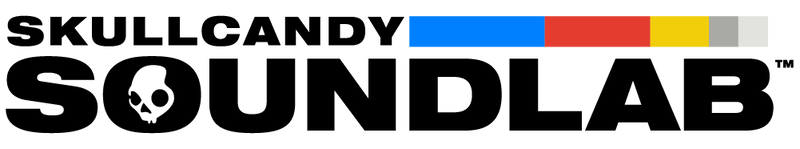If you’re the owner of Method 360 ANC earbuds with Sound by Bose technology, we have an important update to share with you!
While most reviews for Method 360 ANC earbuds have focused on their next-level sound, comfortable fit, and unbelievable price point, we’ve heard from some owners that the volume of the voice prompts is too loud.
We heard your feedback, and we worked quickly to improve the experience. We’ve released a new firmware update for Method 360 ANC to normalize the volume of the earbud voice prompts.
To install the new Method 360 ANC firmware update, follow these steps.
- If you haven't already, start by downloading the Skull-iQ app.
- Skull-iQ for iOS
- Skull-iQ for Android
- **Be sure you are running app version 2.6.2 or higher.
- Connect your Method 360 ANC earbuds to your phone via Bluetooth.
- Open the Skull-iQ app.
- Accept the prompts to connect your Method 360 ANC earbuds to the Skull-iQ app.
- If you don’t get a prompt to connect, scroll to the menu bar at the bottom of the screen, tap the headphone icon, and follow the steps to connect your earbuds to the app.
- Before installing the update, make sure Multipoint Pairing is disabled -- Find the tile for Multipoint Pairing in the Skull-iQ app, tap the tile, and make sure the setting for “Multipoint Pairing” is set to “OFF.”
- Next on the main product screen, you will see a blue banner announcing, "New Update Available."
- Place your earbuds in your ears (to keep the earbuds from falling asleep) and start the update by tapping the banner announcement, "New Update Available". Audio streams will stop during the update.
- The firmware update should take 3-5 minutes. Keep your earbuds in your ear and do not lock your phone during the update. When it’s finished, your earbuds will reboot and reconnect to your phone and the Skull-iQ app.
- That's it! Happy listening.