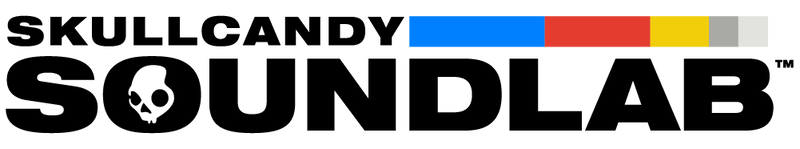TROUBLESHOOTING
PAIRING ISSUES?
ISSUE: You’re having trouble pairing your Hesh® Evo with your mobile device, or your Hesh® Evo are malfunctioning in any other way.
SOLUTION: A full reset may help. Here’s the simple way to do it:
- First, remove your headphones from your device’s Bluetooth paired list. Now, press and hold the main button and volume down button for 3 seconds.
- You’ll see the LEDs flash purple first, a voice prompt will say “Disconnected” and then the headphone will go into pairing mode, the LEDs will flash blue and red and a voice prompt will say “Pairing”.
- At this time, turn on your device’s Bluetooth and look for “Hesh Evo” in your list of available Bluetooth devices. For Android devices: Click “+ Pair New Device” and select Hesh® Evo to pair your headphones to your device.
- Select “Hesh Evo” and accept any “Pair” or “OK” prompts that appear on your screen. When pairing is complete, a voice prompt will say “connected.”
HEADPHONES WON’T CHARGE?
ISSUE: Not seeing the red LED light on Hesh® Evo that indicates headphones are charging. Or, not seeing blue LED light on Hesh® Evo that indicates headphones are finished charging, despite charging for 2+ hours.
SOLUTION:
- Wait momentarily after plugging the headphones in, occasionally it takes a few seconds to begin charging.
- Check to see if any debris is inside or otherwise blocking the charging port on the side of the headphones.
- Be sure to charge your headphones on a flat surface to ensure the USB connector on the charging cord is flush and securely inserted into the charging port.
- When charging the device, we recommend using a cable, charger, or outlet with a power output that does not exceed 18-Watt (5 Volts/3.6amps).
If you’ve checked everything above and are still experiencing issues and/or if the indicator light remains dark and does not come on at all, please visit our warranty page where you can file a claim to receive a replacement product. All Skullcandy products have a 1-year warranty.
FREQUENTLY ASKED QUESTIONS
BATTERY & CHARGE:
What is the total charging time for Hesh® Evo via USB-C charging cable?
- 1 hour 45 minutes for the headphones to charge to 100%
Does Hesh Evo have some sort of fast charge?
- YES! – Hesh® Evo has Rapid Charge technology featuring a USB-C charging port and cable.
- 10 Minutes of charge will provide 3+ hours of playtime.
Battery life and play time is very important to me, how long does the Hesh Evo last?
- There is up to 36+ hours of play time in the headphones
Can I charge Hesh® Evo with my Skullcandy Power Accessories/PC/Laptop?
- Pretty much all USB-A to USB-C charging cables will work to charge your Hesh® Evo headphones.
NEW FEATURES:
What is the Tile® finding feature and how does it work?
- The Tile® finding feature will allow you to locate your headphones if you’ve misplaced them or they have been taken.
- You will need to download the Tile App for this feature to function with your device, and it is very easy to set up! Just follow the on-screen instructions to link your Hesh® Evo to the app, and you’ll be ready to go.
CONNECTION:
Does the Hesh® Evo pair with the Skullcandy App?
- No, the Hesh Evo will no pair with the Skullcandy App.
What is the Bluetooth range of the Hesh® Evo?
- You will be able to listen up to 30+ feet (10+ meters) away from your paired device, though your connection experience may vary based on your environment.
Can I connect Hesh® Evo to a computer?
- Yes as well as to a phone, tablet, MP3 player, laptop, or anything else with a Bluetooth connection.
Can I use Hesh® Evo with a PS4/Xbox One/Switch?
- Xbox One: No
- Switch: Yes
- PS4: No
Which version of Bluetooth does Hesh® Evo use?
- Bluetooth® version 5.0
GENERAL QUESTIONS:
Can I use Siri/Google Assistant/Alexa with my Hesh® Evo?
- When paired to your device, you can press the main button on the right side two times to activate your voice assistant feature at any time.
WARRANTY:
Please be sure to reach out to customer service before filing a claim, we can likely help you quickly troubleshoot and solve your problem
What happens if my headphones break or are lost?
- If it is a manufacturer's defect, Skullcandy has you covered with a 1-Year Limited Warranty.